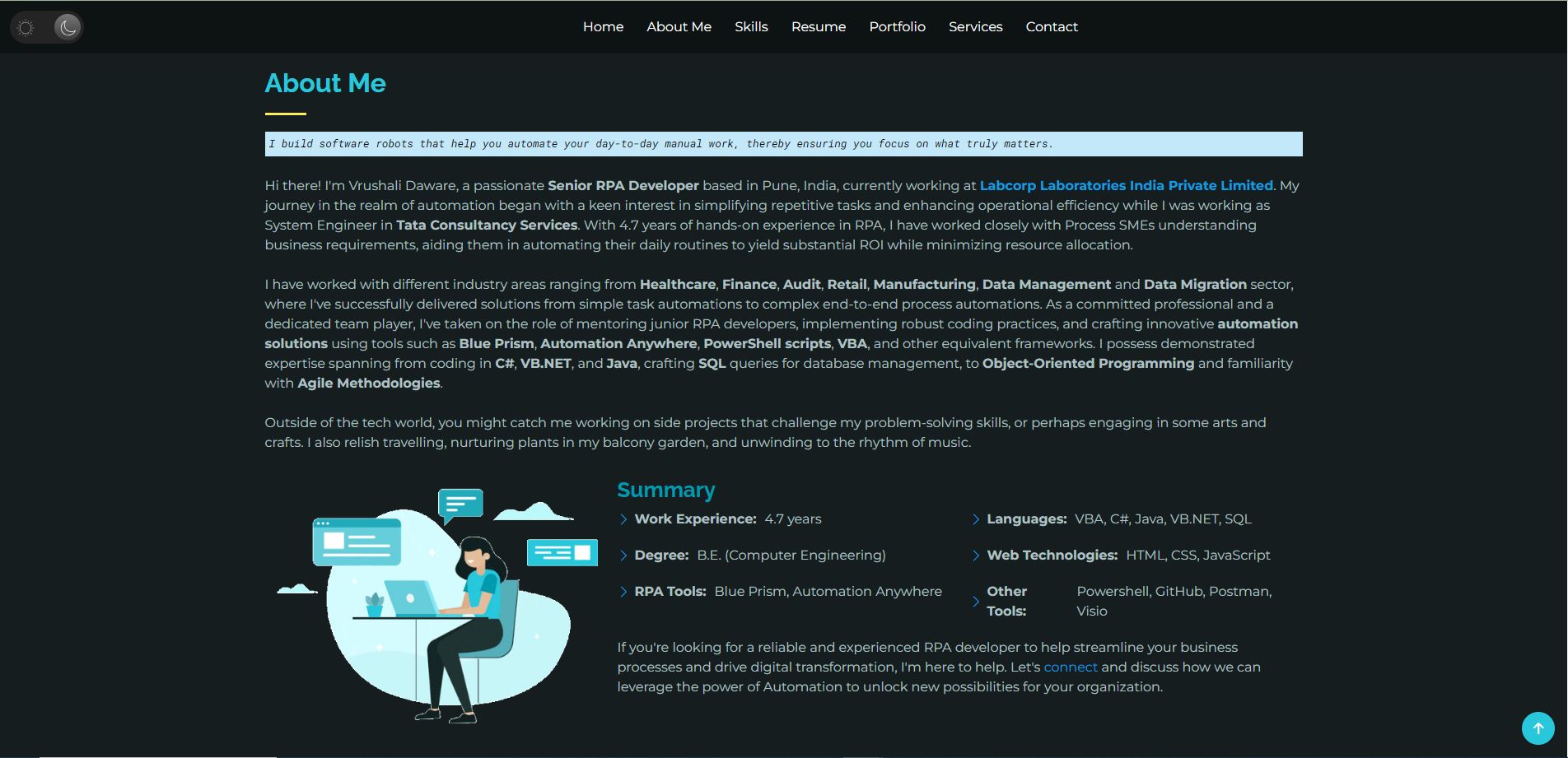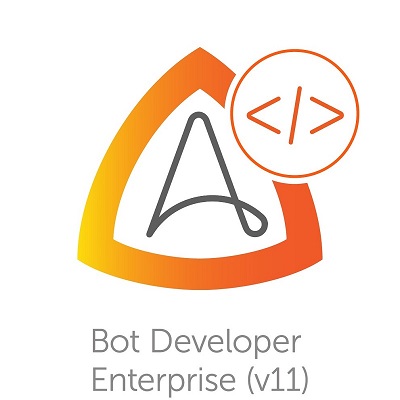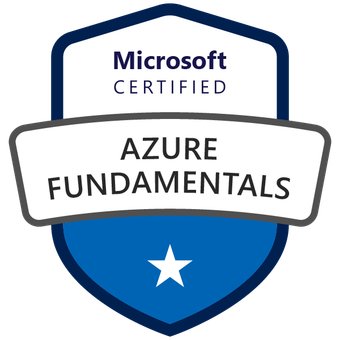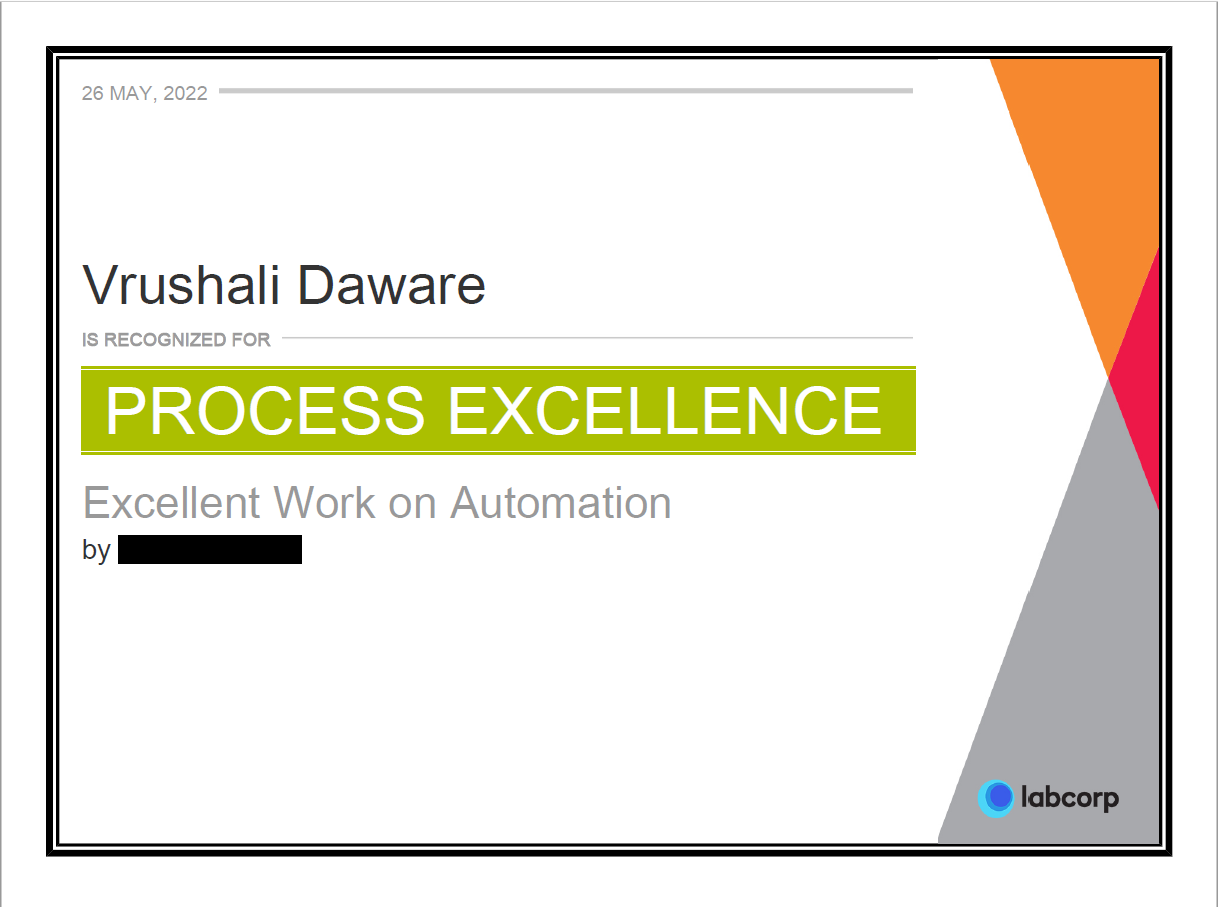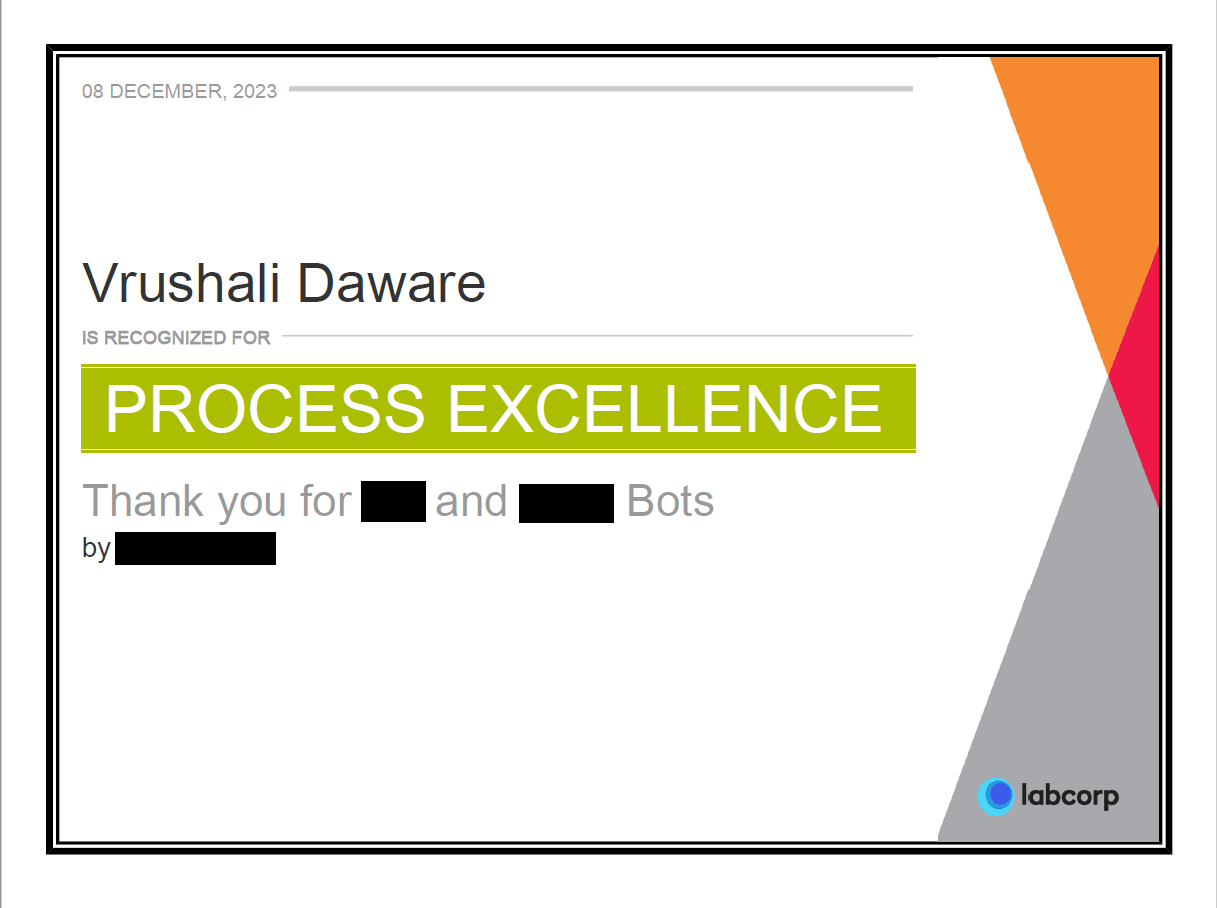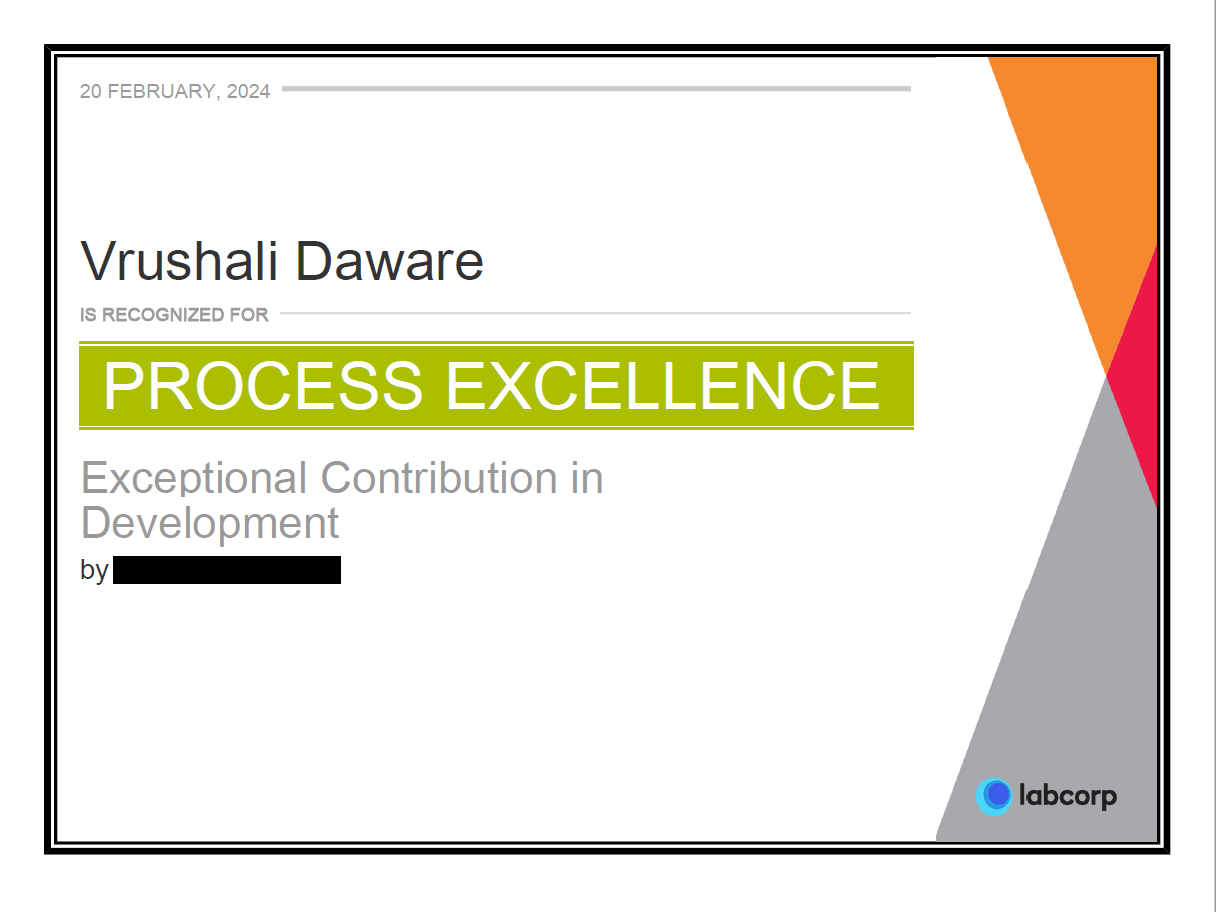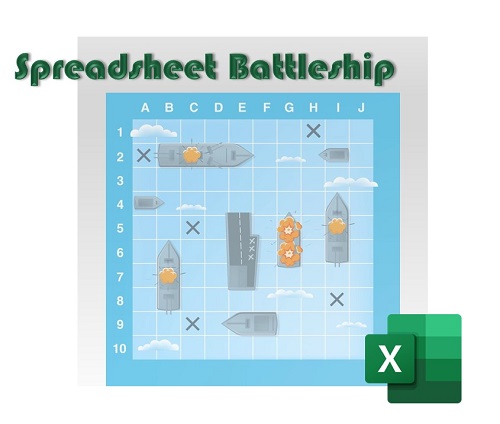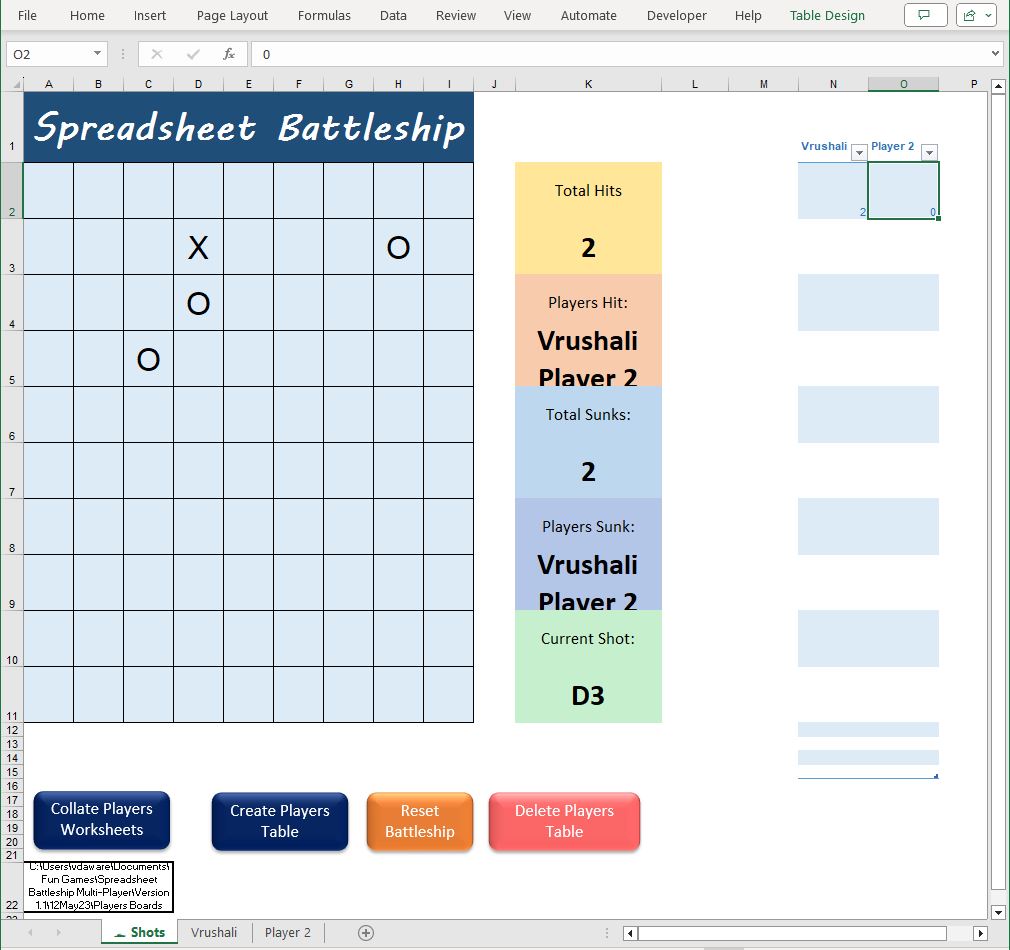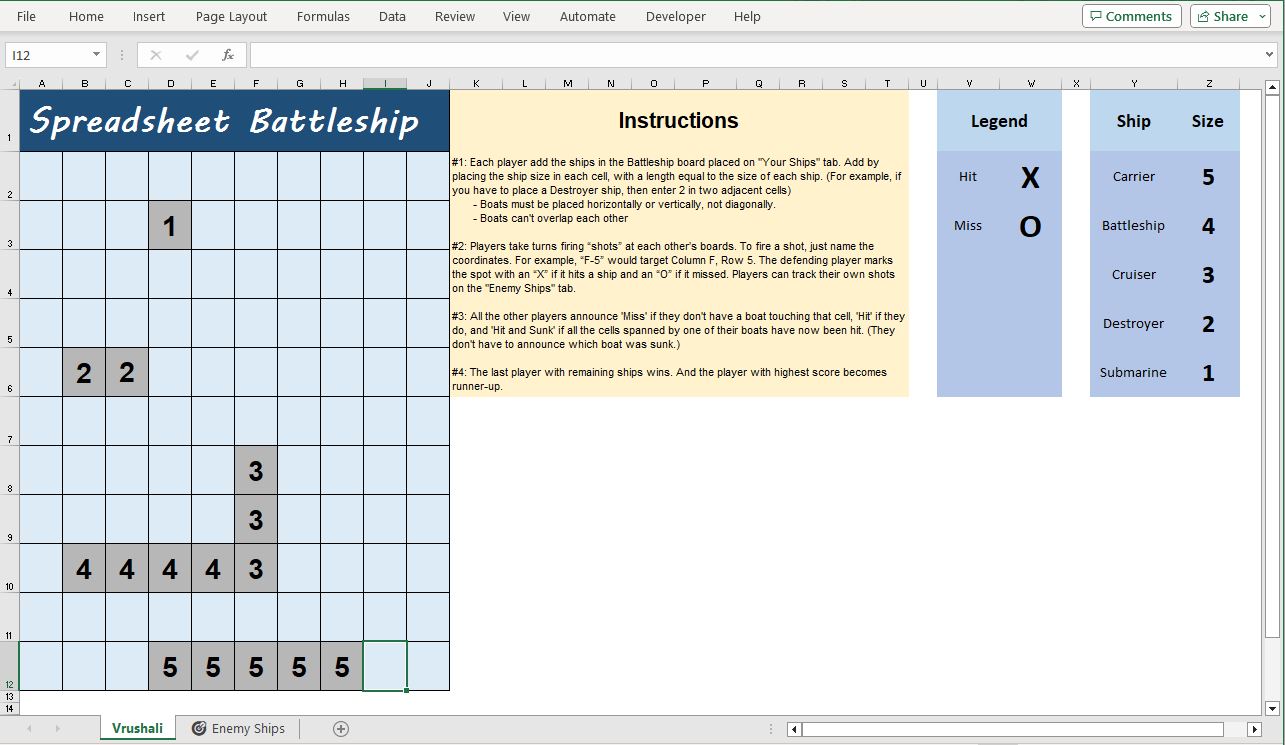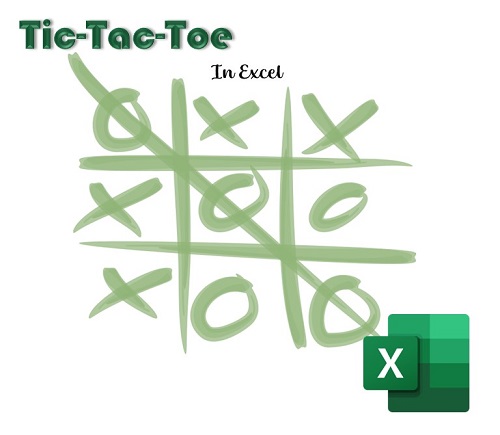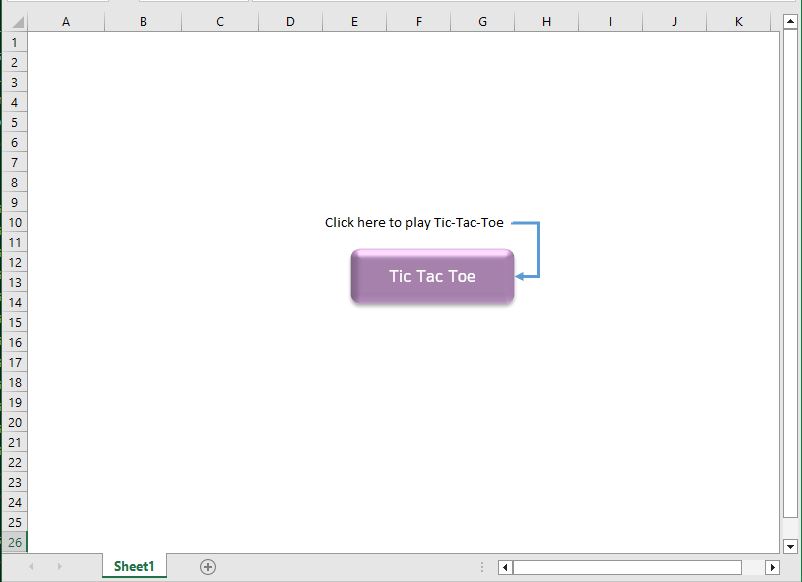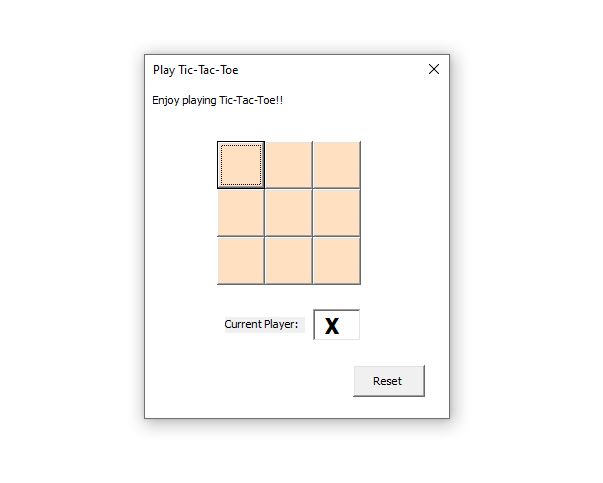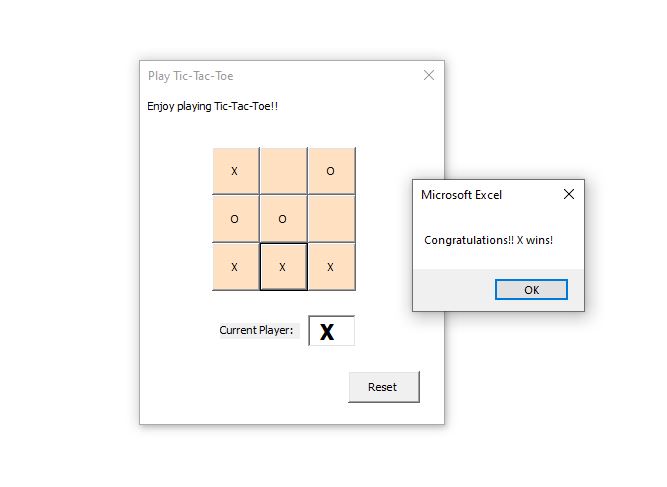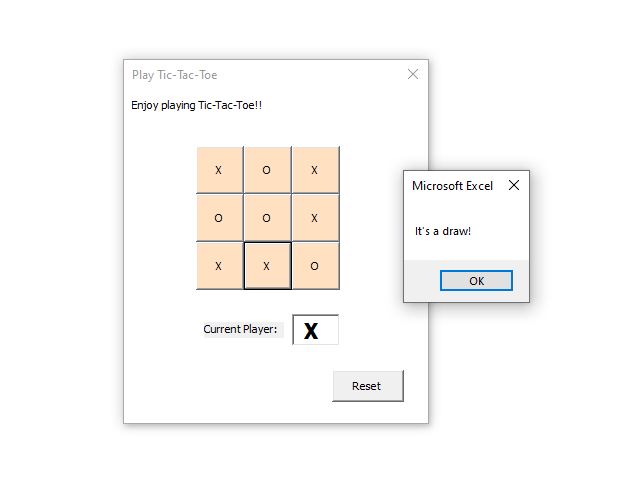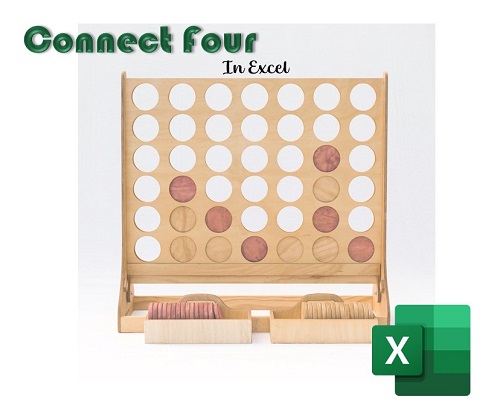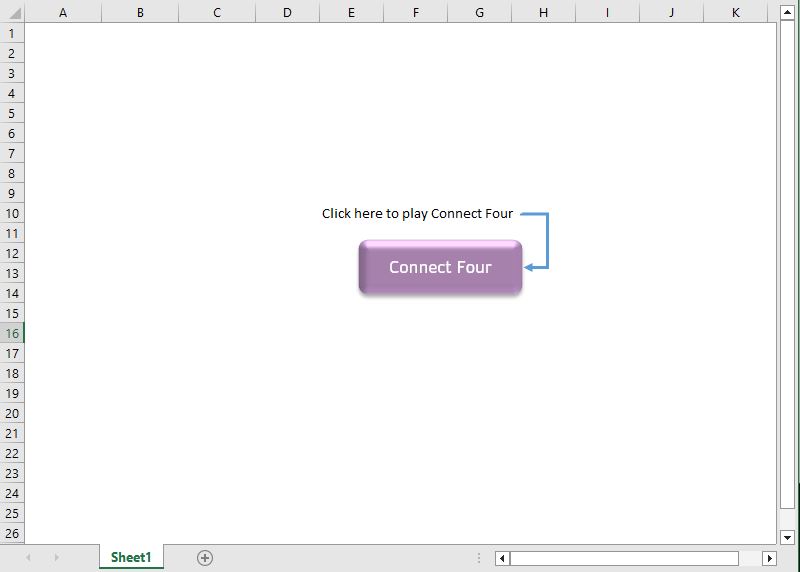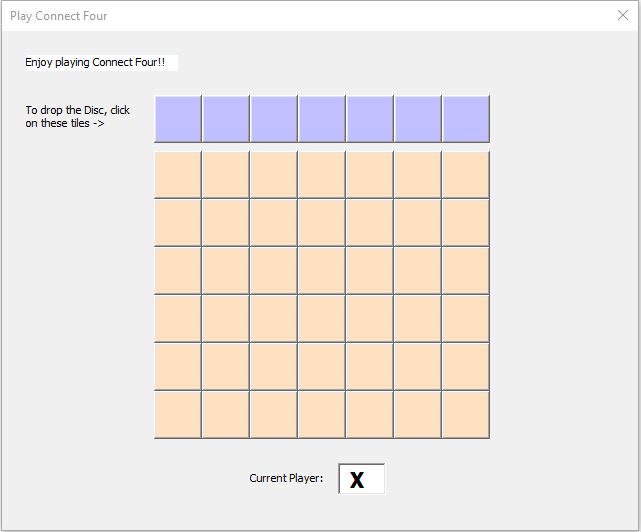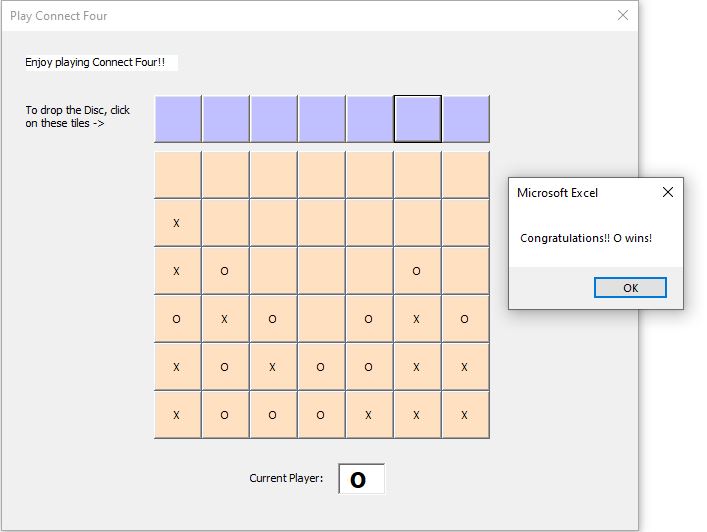Portfolio Website
- Category: Project
- URL: Vrushali Daware | Portfolio
Description
This portfolio is meticulously crafted using HTML, CSS, JavaScript, and Bootstrap, offering an immersive experience into my journey, showcasing my work experience, projects, certifications, awards, and much more. It is designed with a focus on aesthetics and functionality, ensuring seamless navigation and an engaging user experience across various devices and screen sizes.
Blue Prism Developer
- Category: Certificates
- Certificate Issuer: Blue Prism
- Certificate Date: June 10, 2024
- URL: Blue Prism Certified Developer
Description
This badge was received after the completion of Blue Prism Developer Exam conducted by the Blue Prism. It tests the essential robotic automation knowledge and evaluates a developer’s understanding of the mandatory Blue Prism Developer concepts and functionality.
Automation Anywhere Bot Developer
- Category: Certificates
- Certificate Issuer: Automation Anywhere
- Certificate Date: November 15, 2021
- URL: Automation Anywhere Bot Developer (V11.0)
Description
This badge was received after the completion of Bot Developer (v11) provided by the Automation Anywhere University. It is designed for novice Bot Developers. It teaches how to meet business requirements by quickly creating, installing, deploying, and maintaining bots using Automation Anywhere Enterprise built-in commands.
Automation Anywhere Certified Advanced RPA Professional
- Category: Certificates
- Certificate Issuer: Automation Anywhere
- Certificate Date: October 25, 2021
- URL: Automation Anywhere Certified Advanced RPA Professional (V11.0)
Description
This certification focusses on the knowledge of the product. It tests the ability of the learner on the familiarity of the product, its features, and its functions.
Automation Anywhere Control Room Administrator
- Category: Certificates
- Certificate Issuer: Automation Anywhere
- Certificate Date: October 24, 2021
- URL: Automation Anywhere Control Room Administrator (V11.0)
Description
This badge was received after the completion of required learning paths provided by the Automation Anywhere University. These learning paths covered introduction to RPA, how to deploy RPA solution, and monitor, measure and manage bot performance.
Microsoft Certified Azure Fundamentals
- Category: Certificates
- Certificate Issuer: Microsoft
- Certificate Date: June 28, 2021
- URL: Microsoft Certified: Azure Fundamentals
Description
This certification was received after the completion of Microsoft Azure Fundamentals (AZ-900) Exam conducted by the Microsoft. It tests the foundational level knowledge of cloud computing concepts, models, and services, such as public, private and hybrid cloud, in addition to infrastructure as a service (IaaS), platform as a service (PaaS), and software as a service (SaaS). It also validates expertise on how Azure supports security, privacy, compliance, and trust.
A.C.E. Award: Process Excellence
- Category: Awards
- Awarding Organization: Labcorp
- Award Date: May 26, 2022
- URL: A.C.E. Award: Process Excellence
Description
Achieving Career Excellence (A.C.E.) Award received for the "Excellent Work on Automation" by the Project Manager on account of a bot developed that was deployed with high accuracy of more than 95% in production. It involved REST API implementation to interact with Box API services. Being the first Bot with business team, it was delievered with utmost accuracy that resulted in their increase in confidence and reliability of automation. Other than that, two existing Bots were enhanced which later worked on production with no major issues.
A.C.E. Award: Process Excellence
- Category: Awards
- Awarding Organization: Labcorp
- Award Date: December 08, 2023
- URL: A.C.E. Award: Process Excellence
Description
Achieving Career Excellence (A.C.E.) Award received by the Client on account of successful delivery of the automation process that involved complex decision logics enabling quick turnarounds and early deployment of the Bots.
A.C.E. Award: Process Excellence
- Category: Awards
- Awarding Organization: Labcorp
- Award Date: February 20, 2024
- URL: A.C.E. Award: Process Excellence
Description
Achieving Career Excellence (A.C.E.) Award received for the "Exceptional Contribution in Development" by the Project Lead on account of managing multiple automation projects throughout the tenure as well as swift deployment of the Bots of two distinct business teams due to resusablility of the code. This rapid turnaround had substantial benefits, resulting in an estimated business gain of around 2 million USD to business team.
Spreadsheet Battleship
- Category: Project
- Client: Self
- Project Date: May 12, 2023
- URL: Spreadsheet Battleship Multi-Player Game
Description
The Spreadsheet Battleship game developed in Excel using VBA programming offers an engaging multiplayer experience for more than two players. Inspired by the classic board game, this digital rendition allows players to strategically position their fleet of ships on a grid within the Excel spreadsheet. Through VBA automation, players take turns guessing the coordinates of their opponents' ships, aiming to sink them before their own fleet suffers the same fate.
Tic-Tac-Toe in Excel
- Category: Project
- Client: Self
- Project Date: October 08, 2023
- URL: Tic-Tac-Toe in Excel
Description
The Tic-Tac-Toe game developed in Excel using VBA programming provides a convenient and interactive platform for two players to engage within the familiar Excel User Interface. This digital rendition offers a seamless experience without the need of any additional installations or software. Through VBA automation, players take turns and strategically place their X's and O's on a grid within the Excel spreasheet.
Connect Four in Excel
- Category: Project
- Client: Self
- Project Date: March 01, 2024
- URL: Connect Four in Excel
Description
The Connect-Four game implemented in Excel using VBA programming offers an interactive gaming experience for two players. It is inspired from the classic board game, Connect Four Discs. In this game, players compete in a strategic battle of wits and tactics to connect the four discs horizontally/vertically/diagonally first (here, it is a grid marked with either X or O).